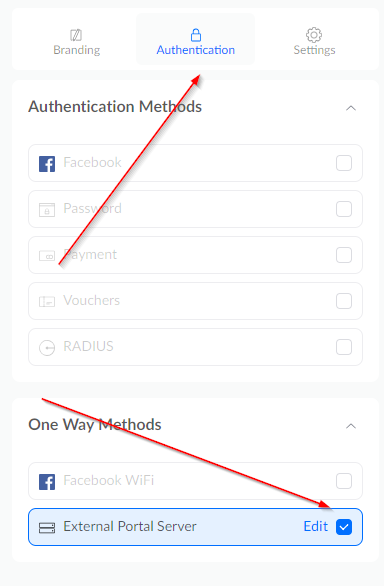Please use this with caution 🚨it will disable your business from collecting any date, this article explains how to revert back to the UniFi landing splash page.
- Please visit the Hotspot Manager button on the dashboard - If you aren't sure please see the icon below
- Select Landing Page
- Untick ❎ External Portal Server
Completing this will show guests the UniFi Connect Page; if you want to add your logo and branding, select the "Branding" button and upload your logo.
If you need further help, please reach out to our team on hello@captivewifi.io