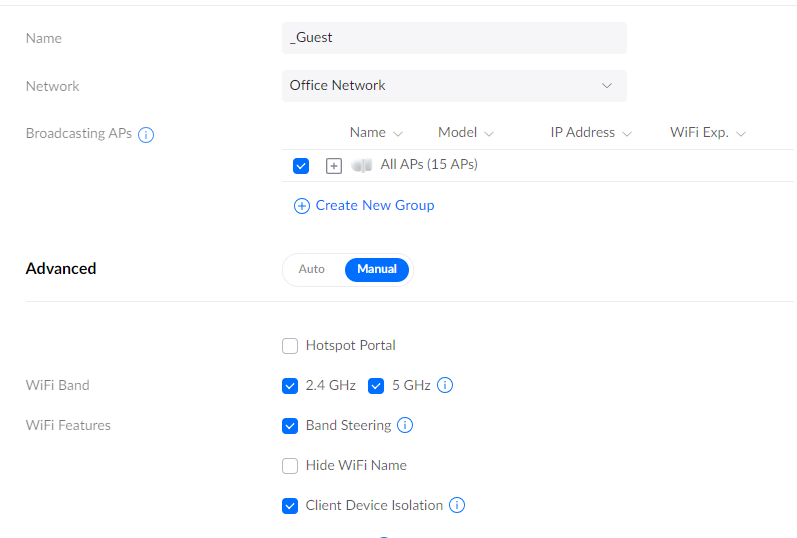Please use this with caution 🚨it will disable your business from collecting any date; this article explains how to turn off the WiFi Portal back to an Open Network
- Click on "Settings" then "WiFi"
- Untick the "Hotspot Portal" ❎ option
- Ensure "Client Device Isolation" is ticked ✅
- Switch the "Network" to another LAN from CaptiveWiFi VLAN or the VLAN that was setup
- Press "Apply Changes" at the bottom of the page
- Please see image below as an example
🚨Making this change will provision all APs and cause the WiFi to drop for 30 seconds whilst all wireless APs are provisioning 🚨