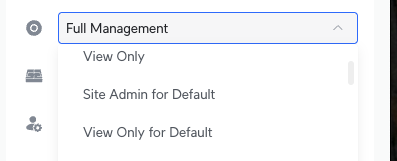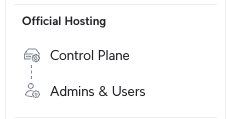If, like us, you keep your UniFi controller updated (albeit ours is only a test), creating a local user is a little different.
- Then, Create a New Admin, which is located at the top of the page. If you find this isn't there, it may be due to your permissions. You will need to contact the Super Admin user of your account, which is displayed there.
- If you have permissions you will see the pop up box below, please ensure to select Restrict to Local Access Only, some environments will ask for an email address feel free to use any address or support@captivewifi.io as we you will only use the username here.
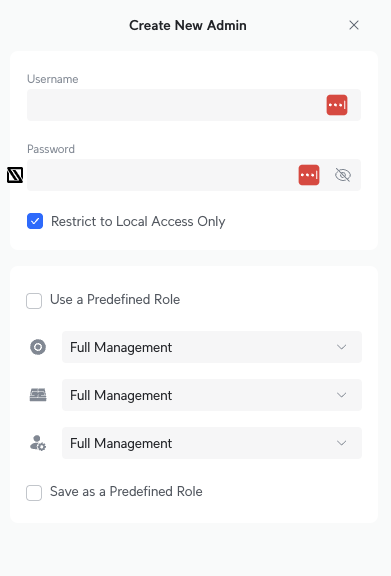
- Ensure you de-select, Use a Predefined Role
- Under Full Management, select the site you want to grant access and select Site Admin for (site name)