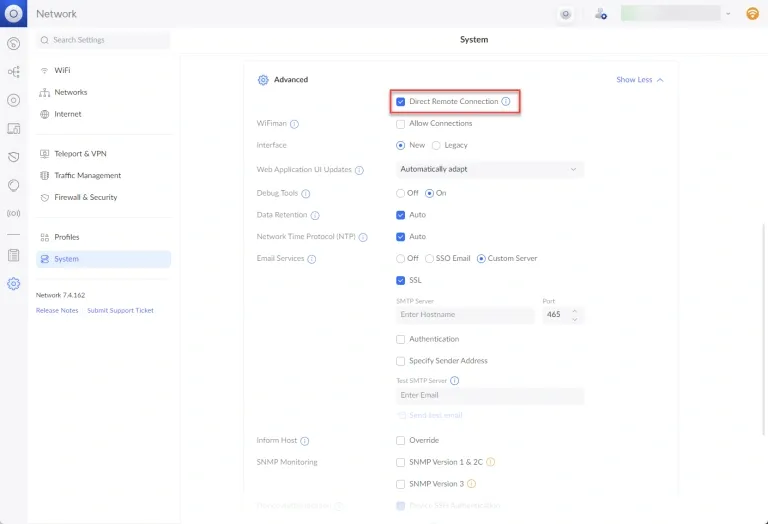Many of our clients using UniFi Dream Machine, Dream Machine Pro, or Dream Router have inquired about accessing the UniFi Network Application via a public IP address or hostname. Here’s how you can do this if you're utilizing a UniFi gateway with UniFi OS version 3.0 or higher:
Options for External Access on UniFi OS version 3.0 and Higher:
-
Direct Remote Connection (Recommended for simplicity)
- Pros: Quick to enable/disable; automatically creates the necessary firewall rule.
- Cons: No source IP restrictions in the automatically generated firewall rule, exposing port 443 to all public internet devices.
- Note: This option is not available for UniFi Network Application versions 8.x and higher.
Setting Up Access:
- For API access, a local admin account is necessary regardless of the method chosen.
Steps to Enable Direct Remote Connection:
- Open the Network Application from your UniFi OS home page.
- Navigate to System > Advanced.
- Activate the Direct Remote Connection.
For those not confident in configuring these settings independently, please email support@captivewifi.io
Once you have enabled remote access you will be able to get your UniFi URL, you will need a static IP from your ISP
The URL will be like this https://<ip address> some devices add a :8443 at the end.