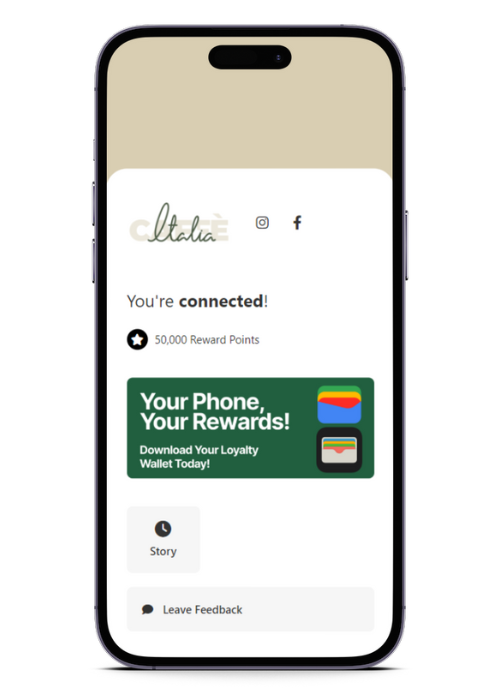Switching on the Como Connector🕸️means that when guests connect to the WiFi, they will automatically be added a Loyalty member, and each additional WiFi visit is tracked.
Getting Started
The integration will run in near real-time and update your database.
In order to set up the Como integration, you will need the following details from your account manager or support, Click here to generate an automatic email to Como Support
Como API Key
What data is sent to Como?
- First name
- Last name
- Date of Birth
- Mobile number
- Email address
- Email opt-in
- SMS opt-in
- Date of Visit
- WiFi Tag
Como Advanced Integration (currently UniFi Ubiquiti hardware only)
This integration will display the customer's reward points on the WiFi Landing pages as well as the option to down the Google or Apple wallet like the image below.
To enable this advanced integration, please visit "Splash Design" ensure Design 3 is enabled under General Information, click the Promotion tab and tick "Como Wallet Integration"
Once a customer has been enabled on the CRM, this will update automatically when each time the customer logs in.