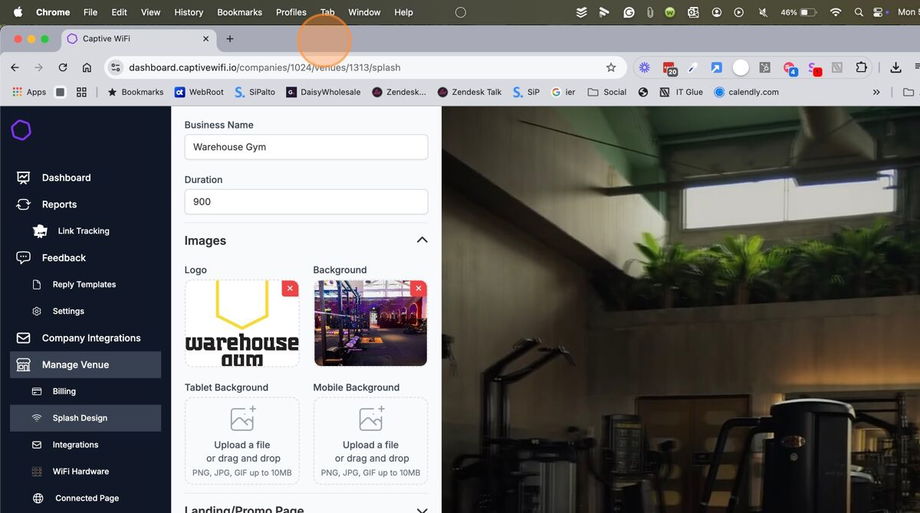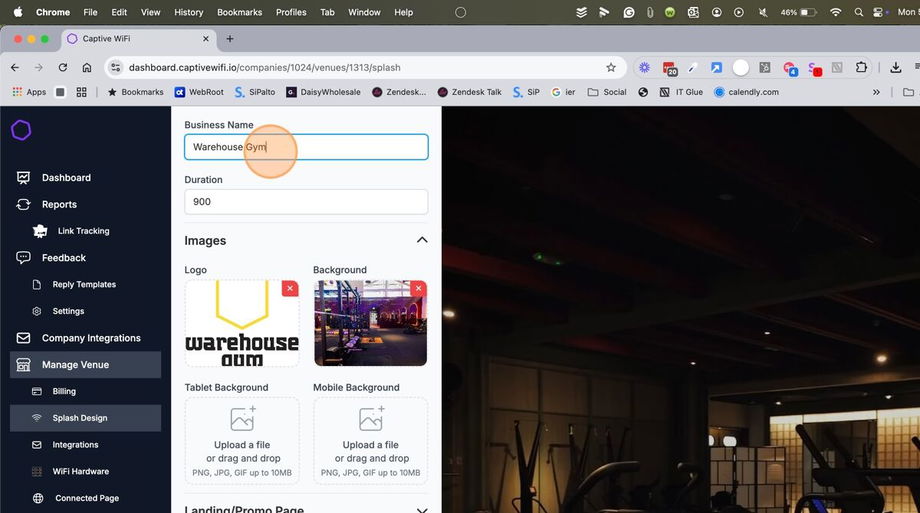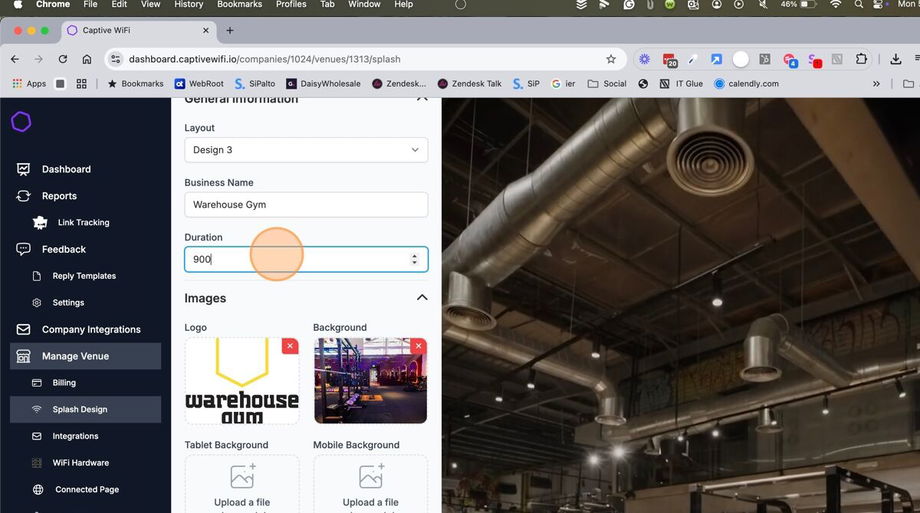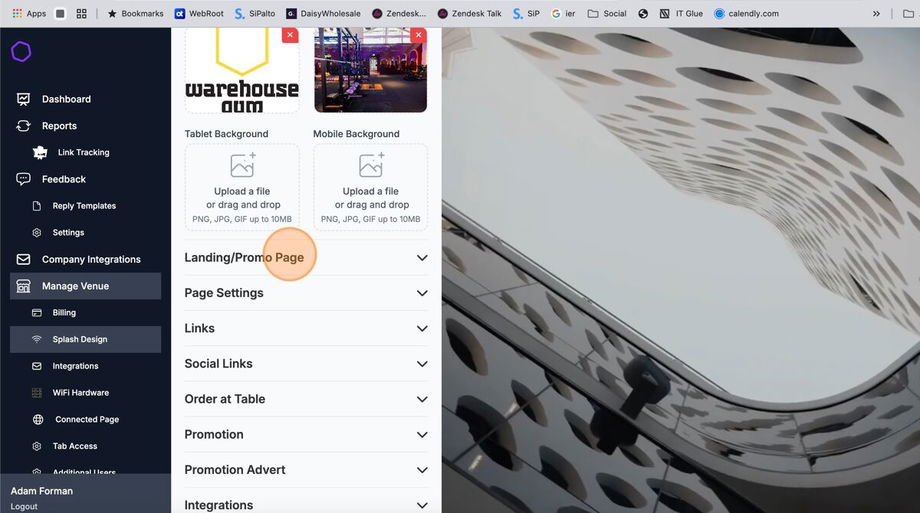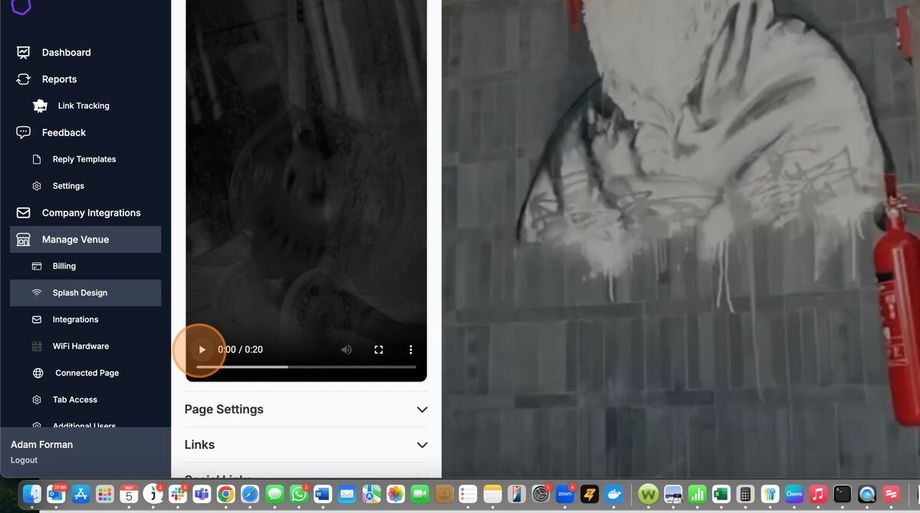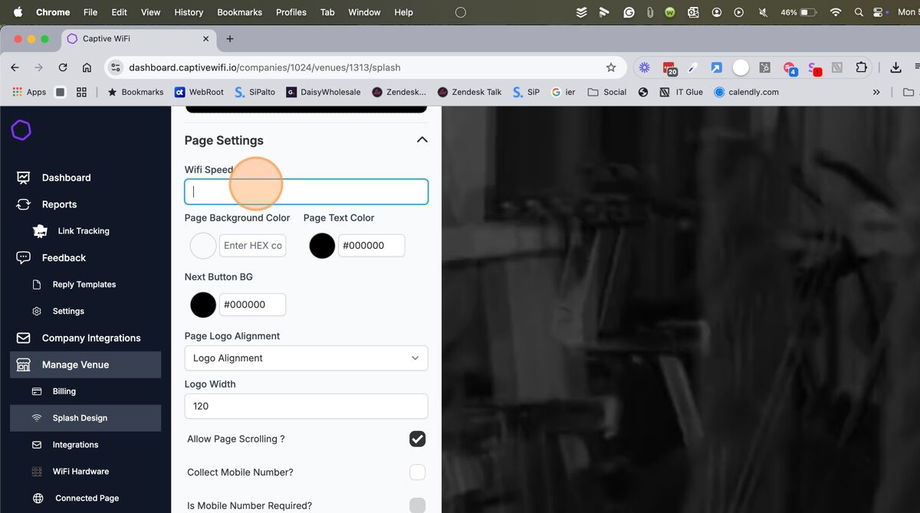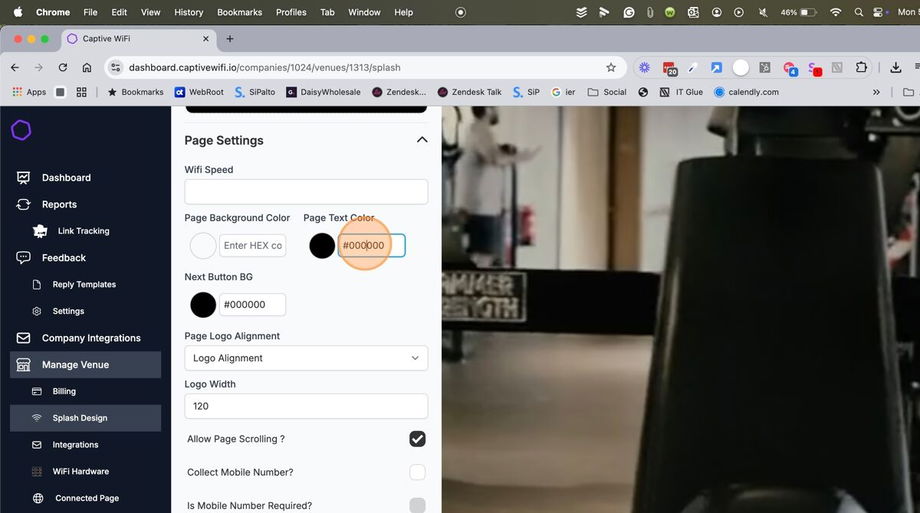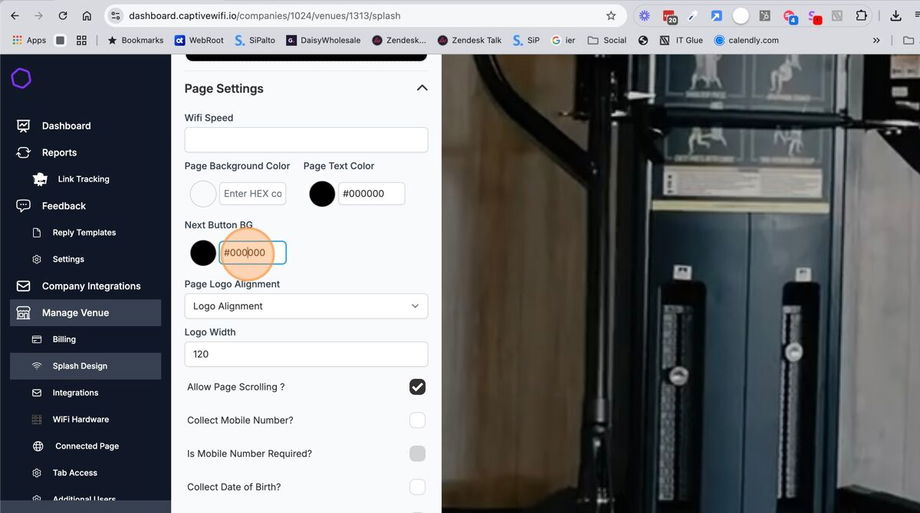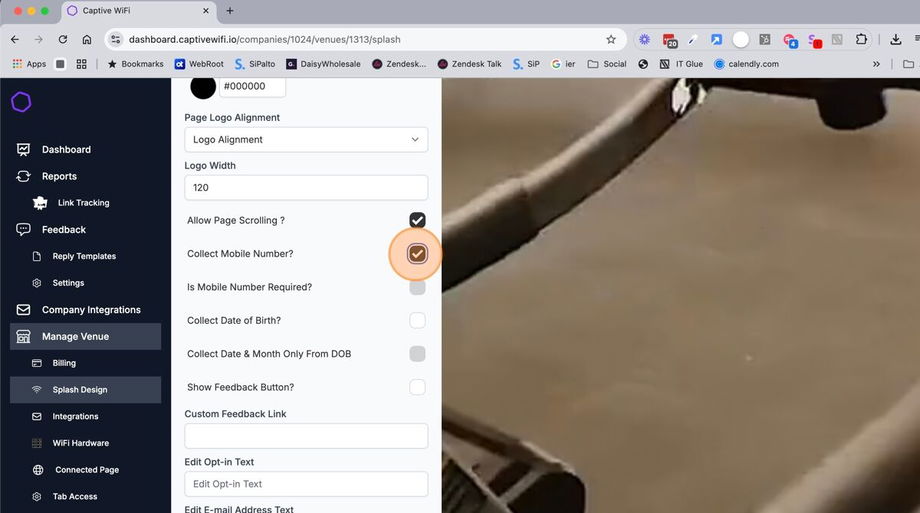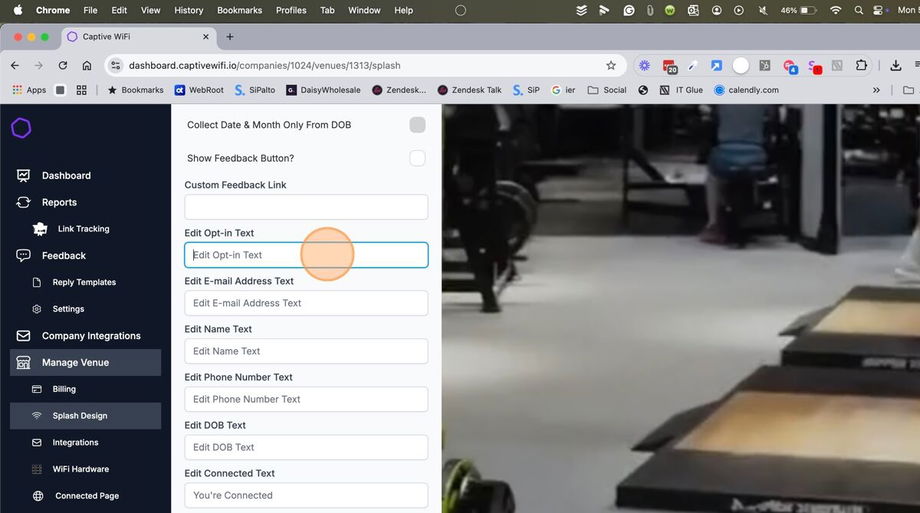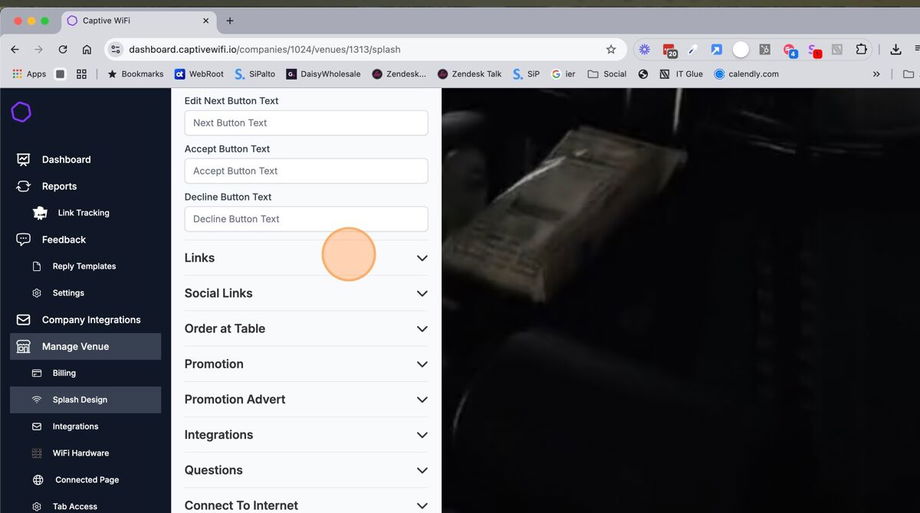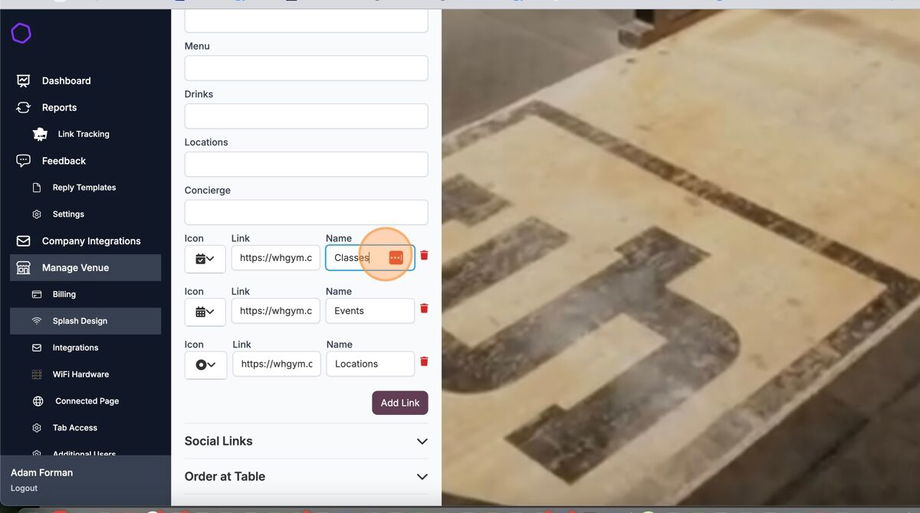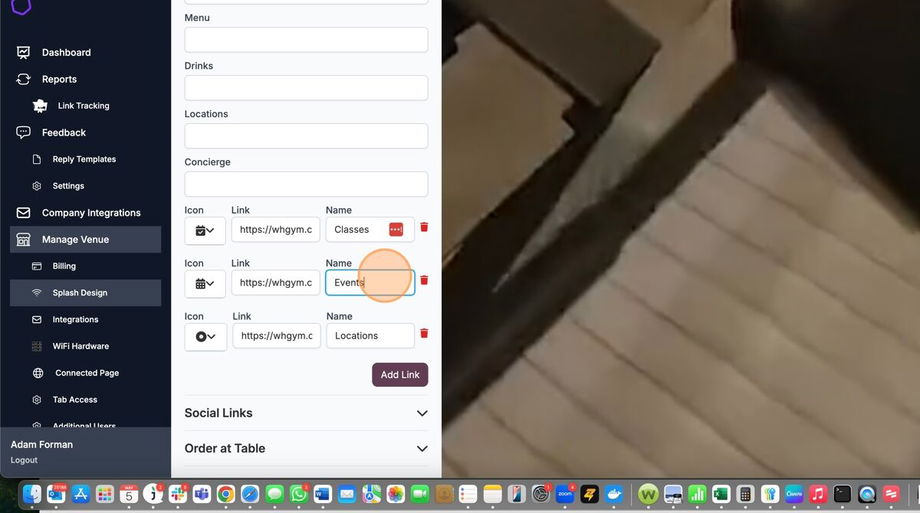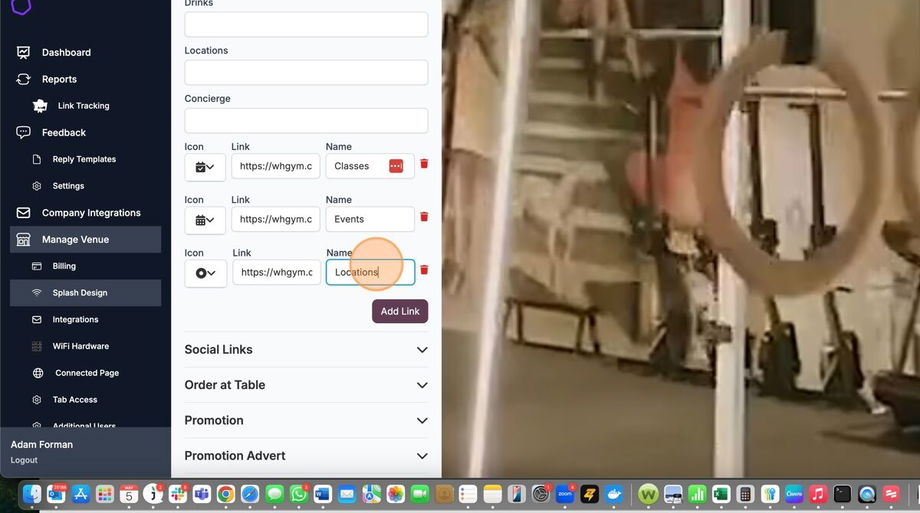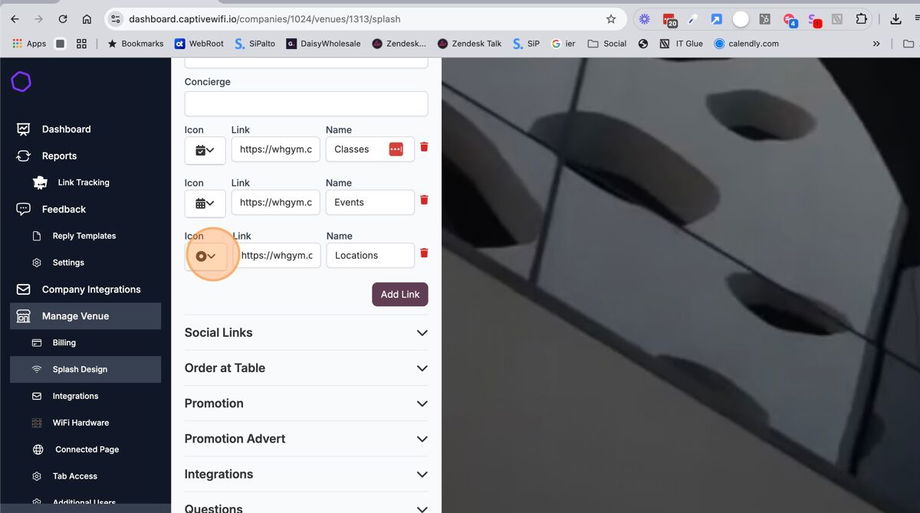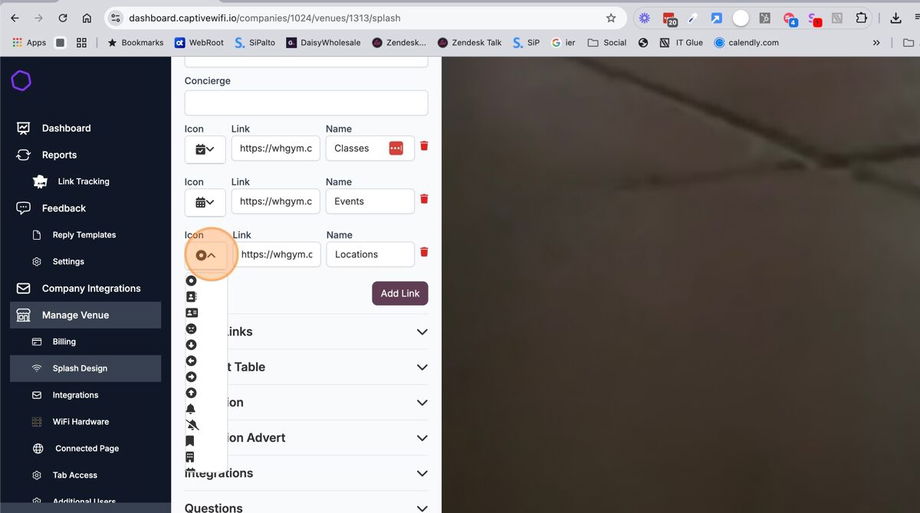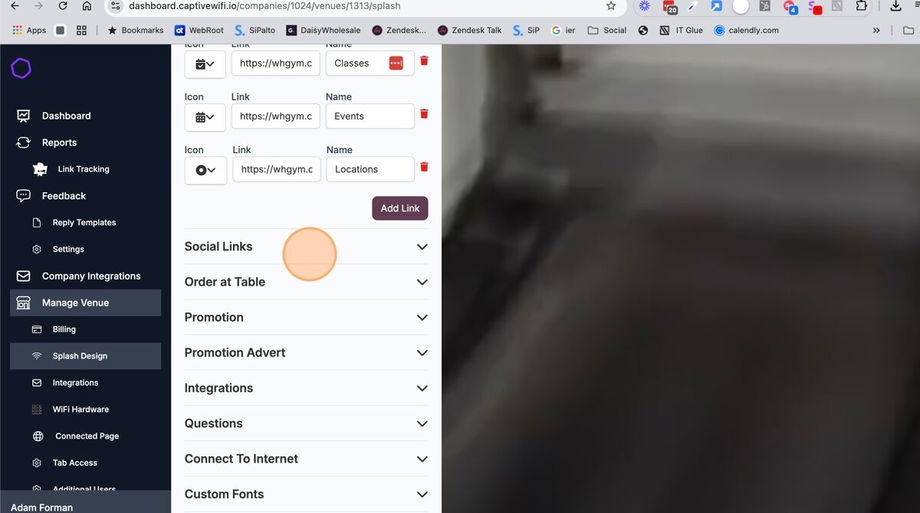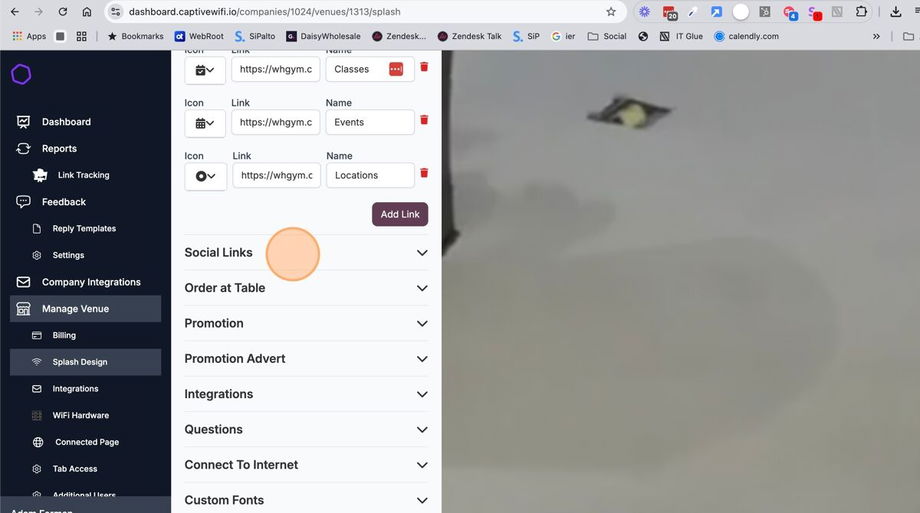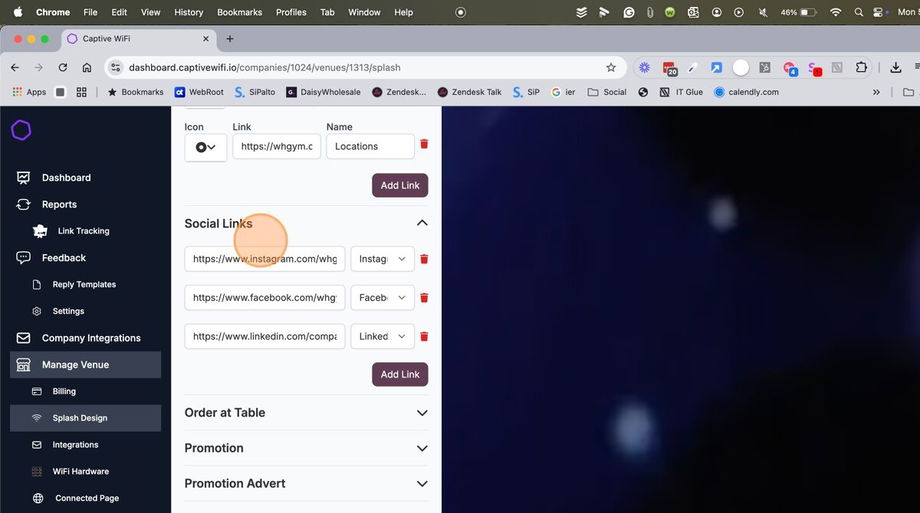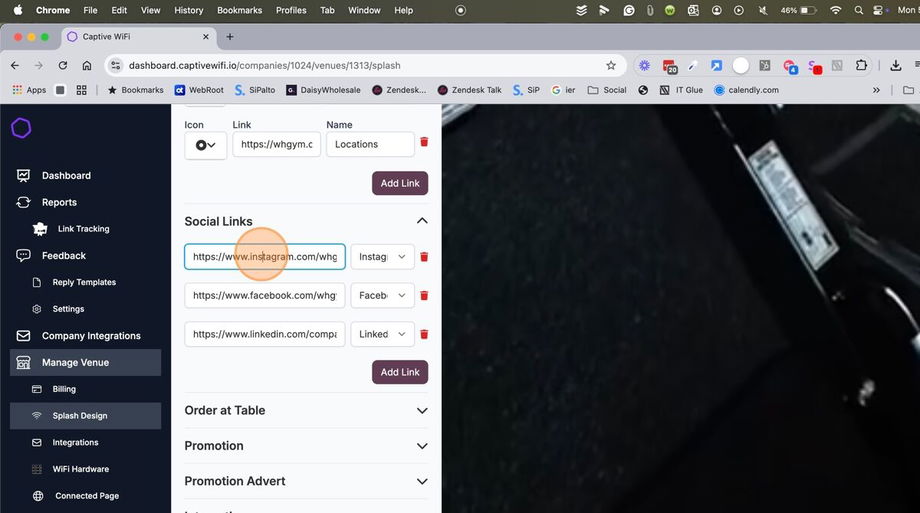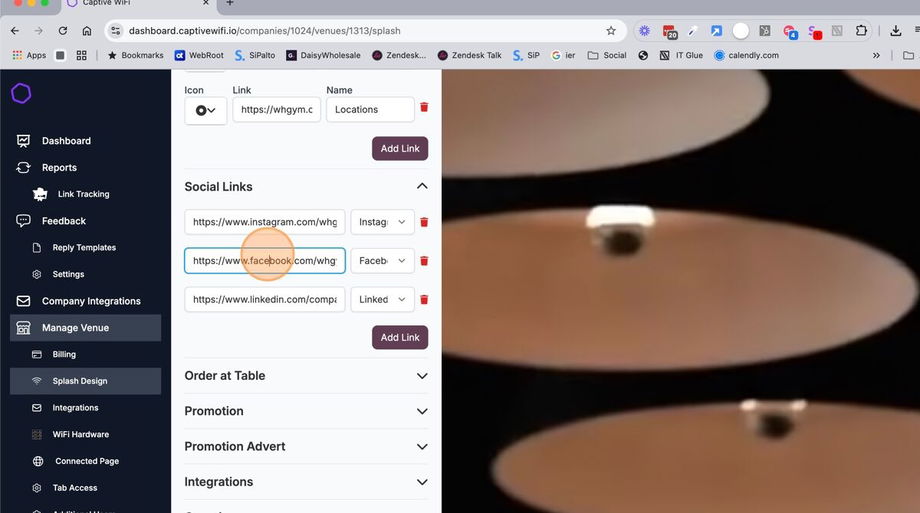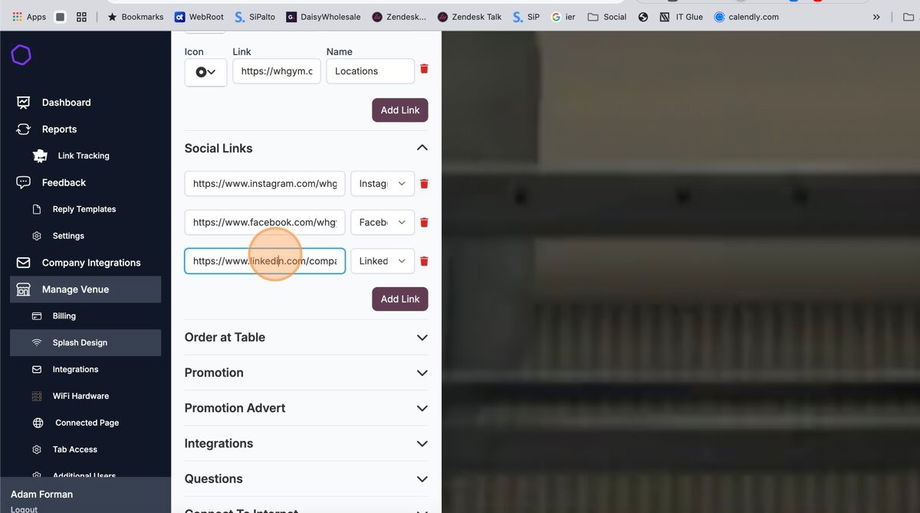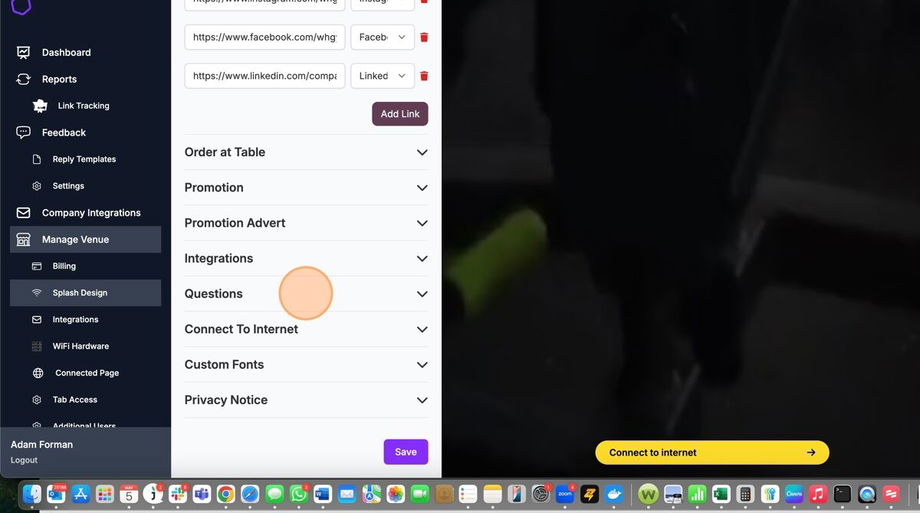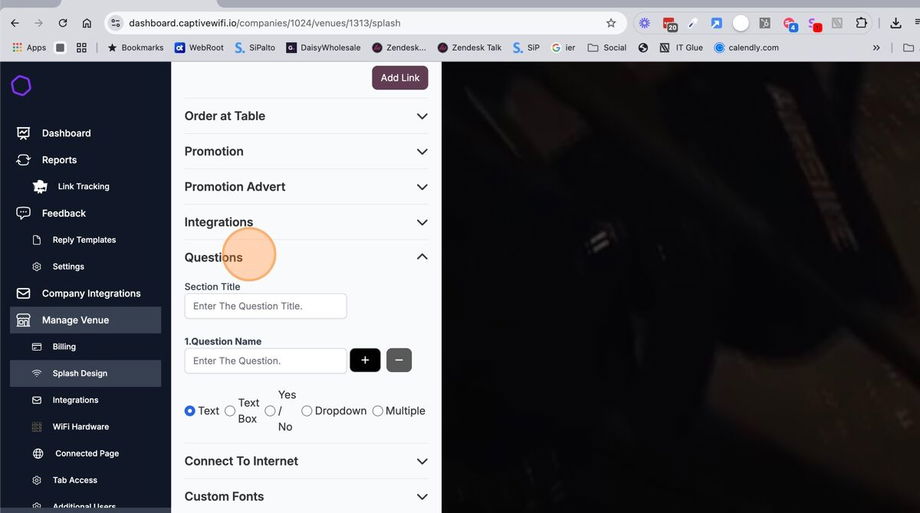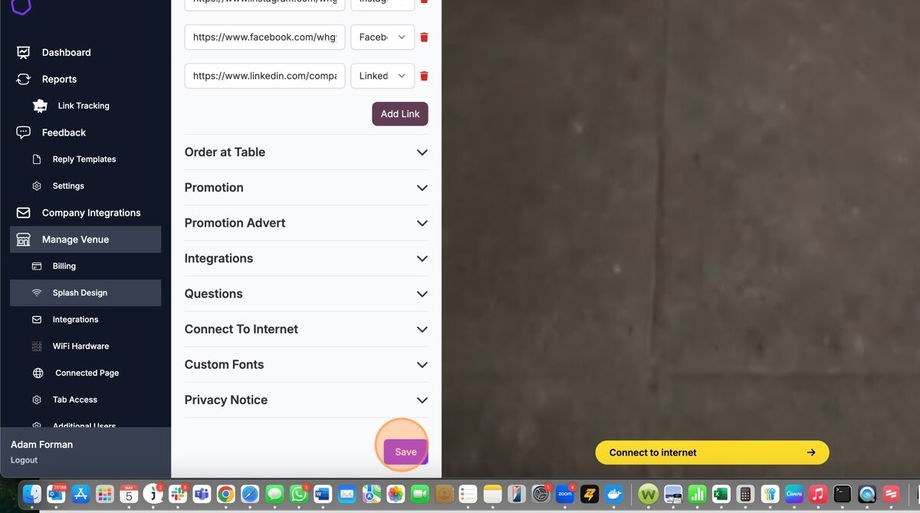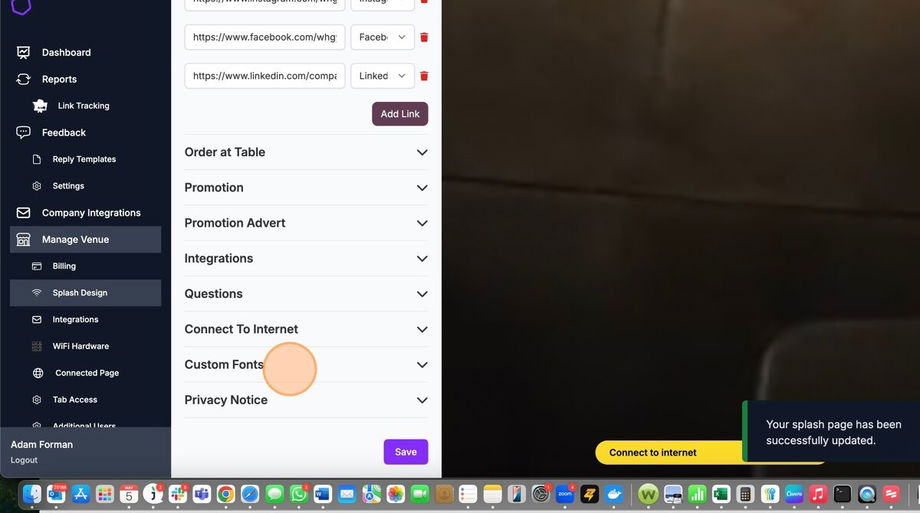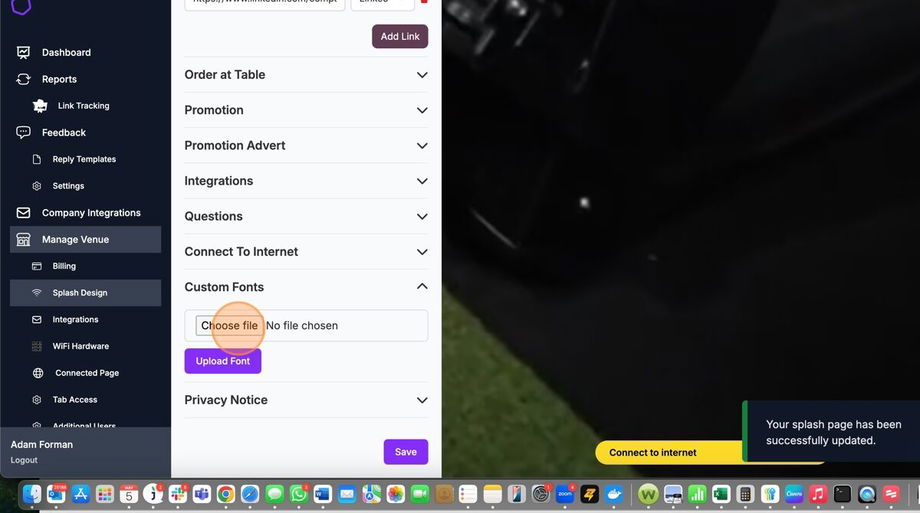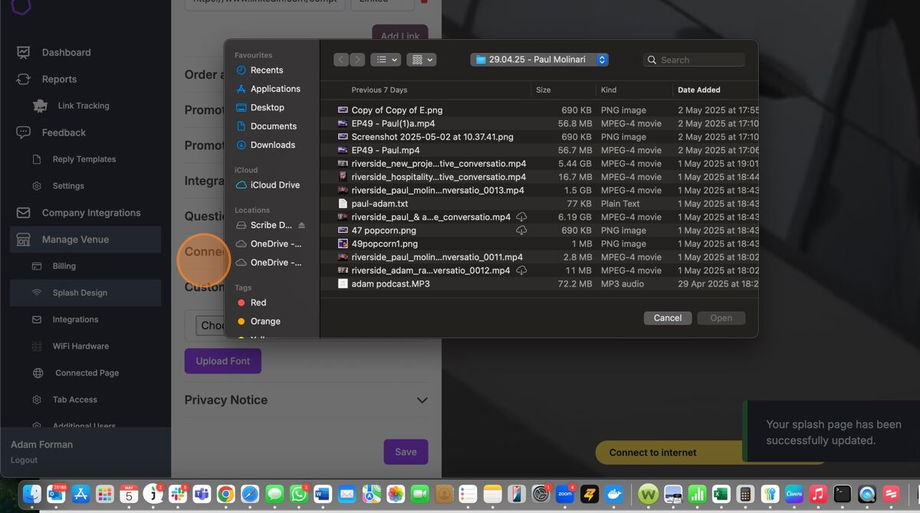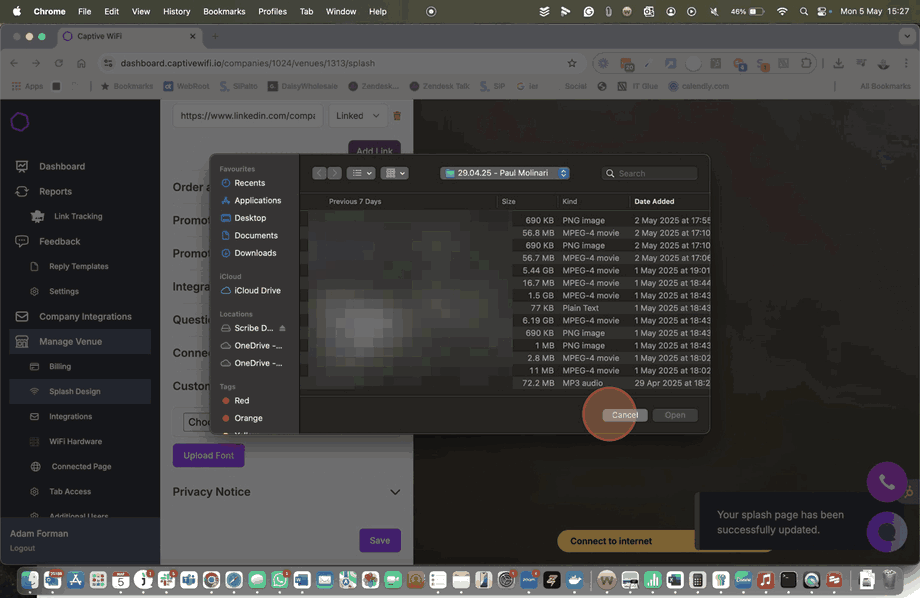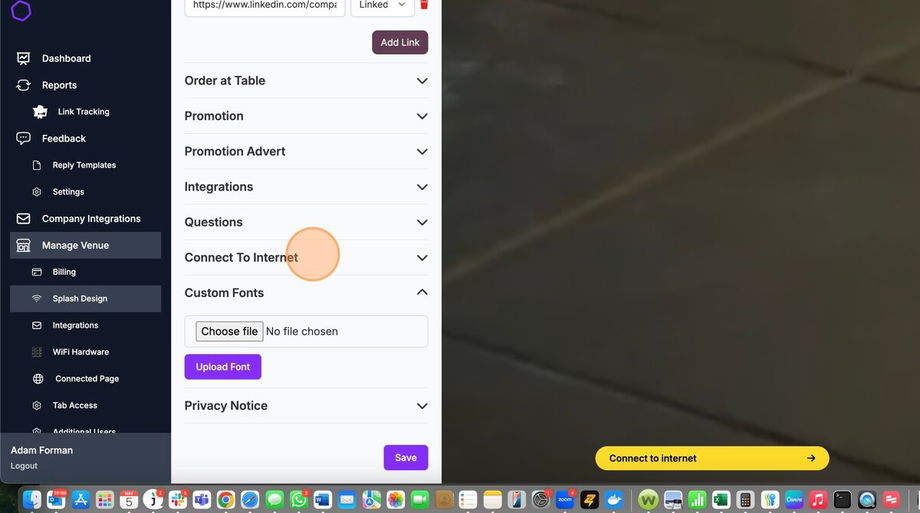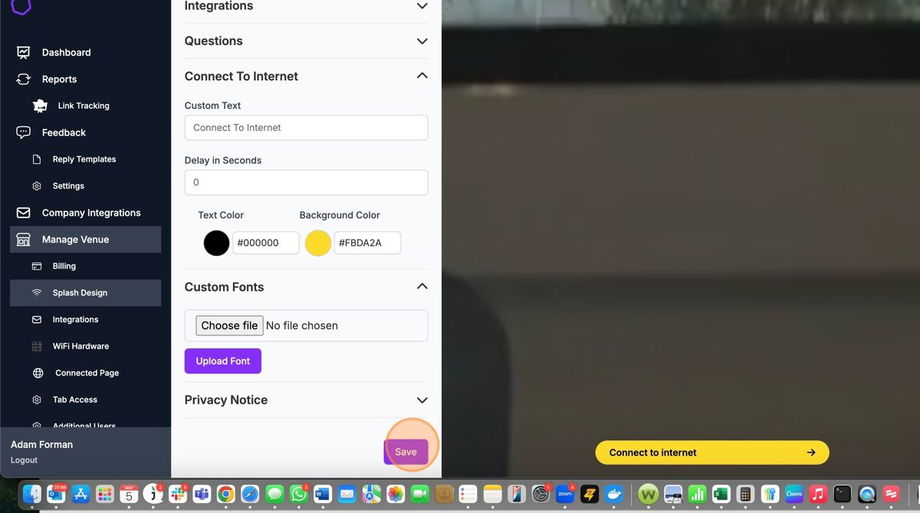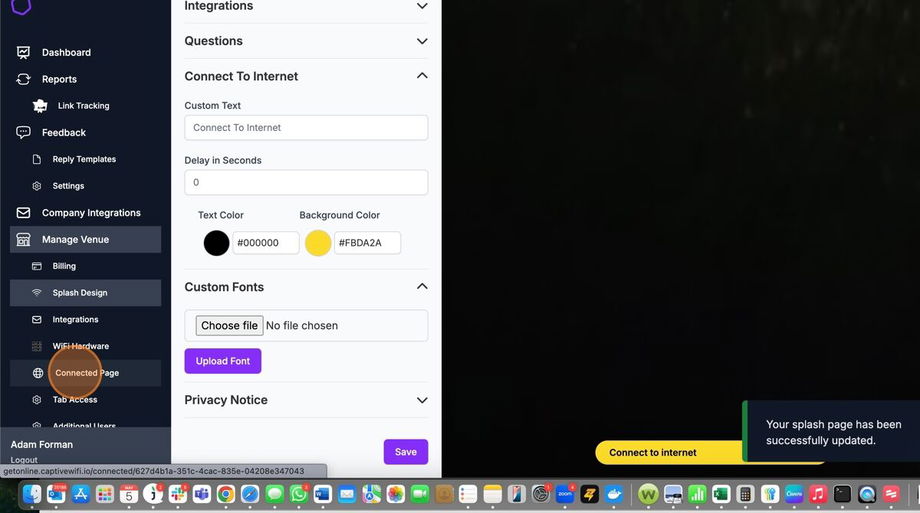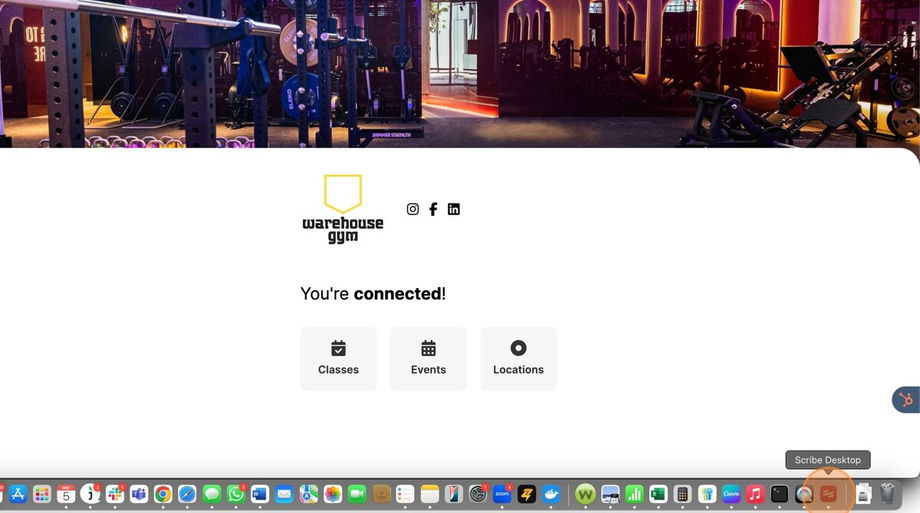- Click this Splash Design
- Click this text field
- Click this stepper
- Click "Landing/Promo Page"
- Click here
- Click this text field
- Click this text field
- Click this text field
- Click "Collect Mobile Number?"
- Click this text field
- Click "Links"
- Click this text field
- Click this text field
- Click this text field
- Click the button
- Click the button
- Click here
- Click here
- Click here
- Click here
- Click this text field
- Click this text field
- Click "Questions"
- Click "Questions"
- Click "Save"
- Click "Custom Fonts"
- Click "Choose file: No file chosen"
- Click "Captive WiFi"
- Click "Cancel"
- Click here
- Click "Save"
- Click "Connected Page"